Select your default language

FEATURE: Visual Icon Placement
Seeing where your icon is being placed will allow you to create visually appealing drills.
Whether you're sharing on social media, building a PowerPoint, or just want a picture-perfect drill - our visual icon is the newest feature in the CoachThem toolbox!
Using the Visual Icon Placement Feature
1. On the Drills Page, select your drill from the drills panel.
2. With your drill selected, click on any icon button in your Edit Panel.
![]()
3. When you drag the mouse on the sketchpad, there will be a visual representation of the icon you are placing!
Get started using the drill export today! SIGN IN
Recommended Posts
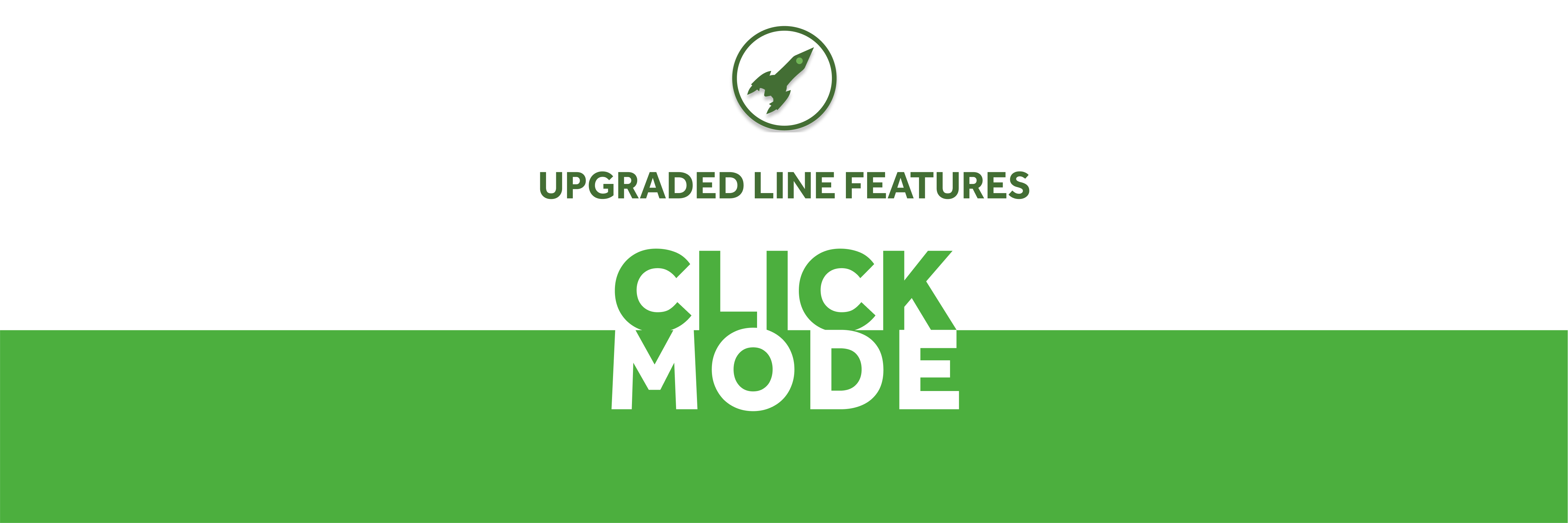
Feature: Line Tool Update, Introducing Click Mode
In the fast-paced world of coaching, every second counts. We understand the challenges coaches face in creating effective and time-efficient practice plans. That’s why we’re thrilled to introduce our enhanced drill functions, designed to revolutionize how you create drills on CoachThem. With a commitment to making your coaching experience smoother and more efficient, we’ve fine-tuned our tools to simplify the drill creation process.

We Launched our Platform on Product Hunt: Upvote to Show Your Love of CoachThem!
We are thrilled to announce that CoachThem, the ultimate coaching platform designed to simplify your coach's experience, has officially launched on Product Hunt – the go-to platform for discovering and showcasing innovative products and services!


